Author vs Publisher vs Dispatcher
Author: The environment where content authors create and manage the content. It’s for internal use, and changes here don’t affect the live site until published.
Publisher: The environment where the content is made live. Once content is approved and published from the author instance, it’s available on the public site.
Dispatcher: The caching and load-balancing tool used to ensure high performance by caching pages and distributing requests efficiently. It helps reduce load on the publish server.
Which Version of AEM are you using?
I am currently using AEM 6.5.
Difference Between 6.3, 6.4, and 6.5
AEM 6.3 introduced core components and improved touch UI.
AEM 6.4 brought the Editable Templates and improved Experience Fragments.
AEM 6.5 focuses on cloud-readiness, improved content management, and a better translation framework.
How Many Dispatchers Do You Have in Your Application in LIVE?
The number of dispatchers may vary based on the architecture. Usually, there are at least two for load balancing and failover.
In Which Environment Should You Perform Content Authoring Activities?
Content authoring should be done in the Author environment, and then the content is pushed to LIVE/PROD through the Publish environment.
How Many Environments Do You Work In?
I typically work in UAT (User Acceptance Testing) and PROD (Production) environments.
If You Face Any Issues in PROD, Whom Do You Contact?
Any issues in PROD are typically reported to the DevOps team or Support team, depending on the nature of the issue.
Who Clears Dispatcher Cache?
Dispatcher cache is generally cleared by the DevOps team, but in some cases, the author/publisher team might initiate the cache clear using tools.
Difference Between Classic UI and Touch UI
Classic UI: Older interface, mainly used in earlier versions. It’s more similar to a desktop application.
Touch UI: Modern interface optimized for touch devices. It is used in the latest AEM versions and offers a cleaner, responsive user experience.
What Are Renditions in Images?
Renditions are different sizes and resolutions of an image automatically created by AEM. These renditions can be used to optimize the image display on various devices and screen sizes.
What Happens If an Image Name Contains Spaces?
If the image name contains spaces, AEM will handle it, but it’s best practice to avoid spaces to prevent any issues in URL encoding or when referencing the image in the code.
What Are the Properties About Images/Assets Called?
The properties about images or assets are referred to as metadata.
Where Are Images Stored in AEM?
Images are stored in the DAM (Digital Asset Manager) under /content/dam/.
How Do You Upload Images to AEM?
Images are uploaded to AEM via the Assets UI in the Author environment.
What Is the Use of Adding Images to DAM?
Adding images to DAM allows central management of digital assets, ensuring consistent usage across multiple pages and devices.
How Do You Change the Properties of an Image?
Image properties can be changed by editing the metadata of the asset in the DAM.
How Do You Publish the Images?
To publish an image, you need to select the image in the DAM, and use the Quick Publish or Manage Publication feature to push it to the Publish environment.
Quick Publish vs Manage Publication vs Publish Page
Quick Publish: Publishes a page or asset directly to the publish environment.
Manage Publication: Allows more control over what you publish, including related assets and scheduling publication.
Publish Page: Standard publishing option, typically for single pages.
Difference Between Parsys vs Iparsys
Parsys: A paragraph system, a container for components that allows authors to add multiple components within a page.
Iparsys: Inherited paragraph system, allows content to be inherited from a parent page, but can also be overridden on individual child pages.
Difference Between Quick Publish vs Manage Publication vs Publish Page
Quick Publish: Publishes a single page or asset immediately to the Publish environment without additional configuration.
Manage Publication: Offers control over multiple pages and assets, with options to schedule publishing, review dependencies, and manage approval workflows.
Publish Page: Refers to publishing a single page via the Publish button, typically used in context of workflows.
What Are the Main Things You Will Do Before Unpublishing?
Ensure there are no dependencies like links or references to the page elsewhere.
Check if other pages or components rely on the page.
Communicate with stakeholders if necessary to ensure they are aware of the change.
How Do You Schedule a Page to Be Published at a Certain Time?
You can schedule publishing through the Manage Publication feature by setting the desired publish time during the process.
If You Want to Publish All Pages, Which Option Will You Choose?
You would use the Activate Tree option, which allows you to publish an entire page hierarchy (all pages under a root page).
What Is Activate Tree?
Activate Tree is an option that allows the publishing of a page along with all its child pages and dependencies in one go.
Difference Between Parsys and Iparsys
Parsys (Paragraph System) allows adding components within a page.
Iparsys (Inherited Paragraph System) allows components to be inherited from a parent page, with the option to override the inherited components on child pages.
How Do You Cancel the Inheritance of a Page?
You can cancel inheritance by disabling inheritance at the page or component level using the MSM (Multi-Site Manager) options.
How Do You Change the Footer for a Few Pages When It’s in Iparsys?
To change the footer for specific pages, you would override the inherited footer by editing the footer component on those pages or disabling inheritance
What Is a Component in AEM?
A component is a building block used to create and structure content on a page, like a text box, image, or form.
What Are Core Components in AEM?
Core Components are a set of out-of-the-box (OOTB) components provided by AEM, including title, text, image, and navigation, optimized for reuse and SEO.
Name a Few Components You Used in Your Project
Some common components I’ve used include Text, Image, Title, Carousel, Navigation, and Form components.
What Is RTE (Rich Text Editor)?
RTE is a Rich Text Editor in AEM that allows content authors to format text, add hyperlinks, and embed media without using code.
What Are the Challenging Components You Used in Your Project?
Custom-built components like dynamic forms, personalized content modules, and custom carousels can be challenging due to their complexity and need for interactivity.
What Are Dynamic Components?
Dynamic Components allow content to change based on user input, such as personalized content that varies based on user profiles or location.
Dialog vs Design Dialog
Dialog: Used for configuring component content that is specific to each page, such as text or images.
Design Dialog: Used for configuring component properties globally, such as style or layout options, which can be shared across multiple pages.
What Is an Iframe?
An Iframe (inline frame) is an HTML element that allows embedding another HTML page within a webpage.
What Tabs Are Present in Page Properties?
Common tabs include Basic, Advanced, Cloud Services, SEO, and Permissions. Each tab allows authors to configure different settings for the page.
What Is the Use of Page Properties?
Page Properties allow authors to configure settings such as page title, description, keywords (SEO), layout, and permissions.
From Where Do You Get SEO Content?
SEO content like meta titles, descriptions, and keywords are typically provided by the SEO team or marketing team.
How Do You Create a Page?
Pages are created using templates. Go to Sites > Create > Page, select a template, provide a title, and then edit the page to add content using components.
What Are the Basic Steps/Requirements Before Creating a Page Related to a Ticket?
Ensure you have the right template, all necessary assets (images, text, etc.), and a clear understanding of the page’s structure and purpose before starting.
What Do You Do If a Link for a CTA Gives a 404 Error?
Check if the page exists or has been published. If it’s unpublished or doesn’t exist, coordinate with the relevant teams to fix the issue. Update the CTA with the correct link.
What Are Style Systems in Components?
Style Systems allow authors to apply predefined styles to components, providing design consistency across pages without custom coding.
Do You Have Any Checklist for QA/QC in AEM Author?
Common QA/QC steps include: Check for broken links.
Verify correct SEO metadata (title, description).
Ensure mobile responsiveness.
Test all components on the page.
Check if images and assets are correctly published.
What Do You Call Page Properties?
Page Properties refer to the metadata and settings configured for a page, such as title, description, tags, SEO, and permissions.
How Do You Check the Version of the Page and Create a Version?
You can check the version of the page in Sites > Timeline. To create a version, select the page and use the Create Version option from the timeline.
Where Are Pages Stored in AEM?
Pages are stored under /content/yourproject/pages.
What Is the Use of Pages?
Pages in AEM are used to structure and display content on the website. They act as containers for components and assets, forming the website’s content hierarchy.
What Is the Use of Lock?
The Lock function prevents other authors from editing the page while you’re working on it.
How Do You Rename the Page?
You can rename a page by going to Sites, selecting the page, and then choosing Move/Rename from the options.
What Are the Main Things You Will Verify Before Unpublishing a Page?
Ensure that the page isn’t being linked to or used as a reference by other pages.
Check if any dependencies (like child pages or assets) exist that may be affected.
Communicate with stakeholders if the page is part of a larger workflow.
Verify if the page is no longer needed or if its content is outdated.
What Would You Do if a Component Is Not Shown on the Page?
Check if the component is properly configured.
Ensure that the component is included in the template.
Verify that the content for the component is correctly authored.
Clear the dispatcher cache to check for caching issues.
Check browser developer tools for any JavaScript or CSS errors.
How Many Types of Views Are Available in the Admin Console for Pages?
Card View: Displays pages in a card-style format, useful for viewing key information like page title and thumbnail.
List View: Shows pages in a list format with more detailed information such as modified date and author.
Column View: Displays pages and their hierarchical structure, useful for navigation.
In How Many Ways Can a Page Be Viewed?
Edit Mode: For editing the page content.
Preview Mode: To preview how the page will look to end-users before publishing.
View as Published: Shows the page as it would appear after being published on the live site.
What Is the Difference Between View as Published vs. Preview vs. Edit Mode?
Edit Mode: Allows you to modify and add content to the page.
Preview Mode: Shows the page as it will appear after all content is finalized but not yet published.
View as Published: Displays the page as it appears on the live site after publication.
Can We Edit a Page in Preview Mode?
No, you cannot edit the page in Preview Mode. You need to switch to Edit Mode to make changes.
What Are the Main SEO Parameters?
Meta Title: The title that appears in search engine results.
Meta Description: The description that appears in search results below the title.
Keywords: Important terms that help search engines understand the content of the page (though less relevant today).
H1 Tags: The main heading tag, crucial for SEO.
Alt Text for Images: Used to describe images for SEO and accessibility.
Canonical URL: Prevents duplicate content issues by specifying the preferred version of a webpage.
What Is a Vanity URL/Shortened URL?
A Vanity URL is a short, easy-to-remember URL that redirects to a more complex or longer URL. It helps users remember URLs more easily and also improves user experience.
What Is Off Time/On Time?
On Time: Specifies when a page or asset should be published and become visible to the public.
Off Time: Specifies when a page or asset should be unpublished and removed from public view.
Can We Delete a Page Directly?
Yes, you can delete a page directly, but it is generally recommended to unpublish the page first to remove it from the live environment, then delete it to avoid orphaned references.
Unpublish vs Delete Page?
Unpublish: Removes the page from the live site but keeps it in the author environment.
Delete: Removes the page entirely from both the live and author environments.
How Do You Start a Workflow on the Page?
Go to the page in AEM Sites, select the page, click on the Workflow option, and choose the relevant workflow to start (e.g., review and approval).
Where Can I See the Newly Added Images on the Pages?
Newly added images can be viewed in the DAM (Digital Asset Manager) under the path where they were uploaded. After adding them to a page, you can see them in Edit Mode or Preview Mode.
What Is the Use of Layout/Emulator Mode?
Layout Mode allows authors to visually adjust the layout of components on a page.
Emulator Mode enables authors to preview the page in different screen sizes (e.g., mobile, tablet) to ensure responsiveness.
How Do You Add Components to the Page?
In Edit Mode, click the “+” icon to open the component browser, then drag and drop the desired component onto the page.
What Is a 404?
A 404 error occurs when a user tries to access a page that doesn’t exist or has been moved/deleted without proper redirection.
What Is a 301 Redirect?
A 301 redirect is a permanent redirection from one URL to another. It informs search engines that the original page has permanently moved, transferring SEO value to the new page.
Where Do You Change Error Pages?
Error pages are typically managed in the /content/error or /content/we-retail/error path (depending on the project). Custom error pages can be set up for different error codes like 404 or 500.
Where Do You Author a Redirect for a Particular Page?
Redirects can be authored in the Vanity URL or Redirect fields of the Page Properties. Alternatively, it can be done at the dispatcher level if required.
How Do You Check the References of the Page?
You can check page references using the References tab in AEM Sites or by right-clicking the page and selecting References. This shows all the places where the page is linked or referenced.
What Are Templates?
Templates define the structure of pages and are used to create new pages in AEM. They provide a consistent layout and component structure across different pages.
What Kind of Templates Are You Using?
We primarily use Editable Templates, which allow for greater flexibility in defining and managing the page structure, layout, and components.
Static Template vs Editable Templates
Static Template: Predefined template structure that cannot be modified after creation.
Editable Template: Allows authors and developers to modify the structure, add or remove components, and adjust layout even after the page is created.
Did You Create Any New Templates?
As a content publisher, I do not create new templates, but I work with developers who create templates based on our requirements.
Where Are Templates Stored in AEM?
Templates are typically stored in the /conf/ folder for editable templates and /apps/ for static templates.
How Do You Create Experience Fragments and What Is Their Use?
Experience Fragments are reusable content sections that can be used across multiple pages or channels. To create them, go to AEM Sites > Create > Experience Fragment, select a template, and configure the content.
How Many Ways Can You Create Experience Fragments?
You can create Experience Fragments via the Create button in AEM Sites or using the Template Editor for defining variations of a fragment.
Where Do You Create Experience Fragments?
Experience Fragments are created under the /content/experience-fragments path in AEM.
How Do You Create Multiple Variations of Experience Fragments?
When creating an Experience Fragment, you can define multiple variations based on different use cases, such as desktop, mobile, or personalized versions for specific audiences.
What Are Content Fragments?
Content Fragments are structured content pieces that are reusable and flexible, often used in headless CMS setups. They allow for the creation of text-based content that can be reused across different channels.
Difference Between Content Fragments and Experience Fragments
Content Fragments are primarily text-based, used for structured content across multiple channels.
Experience Fragments include both content and design elements, offering a full content block for reuse.
Can We Create Multiple Variations for Content Fragments?
Yes, you can create multiple variations for Content Fragments. These variations allow for different content structures or language versions, and they are particularly useful in multi-channel or multi-language environments.
How Do You Create the Website for Mobile/Ipad?
AEM supports responsive design, which allows a single site to be automatically adjusted for mobile or tablet views. You can test and adjust layouts using the Responsive Grid component and Emulator Mode to preview how the site looks on different devices.
What Is a RichText Component?
The Rich Text Component (RTE) in AEM is used to add formatted text to pages. It supports bold, italics, headings, links, and other formatting options similar to a word processor.
What Is the Use of Tagging?
Tags in AEM are used for categorizing and organizing content, assets, and pages. Tags can improve search functionality, personalization, and SEO. They help in filtering content based on specific attributes.
Where Do You Create Tags?
Tags are created and managed in the Tagging Console in AEM, which is found under Tools > General > Tags.
Can We Use Tags in SEO?
Yes, tags can be used for SEO purposes to help categorize content and improve search visibility, though they should be combined with well-written meta tags, titles, and descriptions for optimal results.
What Is Personalization?
Personalization in AEM refers to delivering tailored content to different users based on their behavior, preferences, or demographic information. This ensures a more relevant and engaging user experience.
Ways to Achieve Personalization?
Personalization can be achieved using:
Targeting Rules: Based on user segments or behavior.
ContextHub: AEM’s built-in tool for managing user profiles and delivering personalized content.
Integration with Adobe Target: For advanced targeting and personalization capabilities.
What Are Workflows?
Workflows in AEM automate business processes like content approval, publishing, and translation. They allow for the systematic handling of tasks, ensuring that steps are completed in sequence and that the right people are notified.
Name Few Default/OOTB Workflows?
Examples of Out-of-the-Box (OOTB) workflows in AEM include:
Request for Activation: For content publishing approval.
Request for Deactivation: To unpublish content.
DAM Update Asset: Automatically processes assets when they are uploaded.
Translation Workflow: Manages translation processes for multi-language content.
How Do You Run Workflows?
You can run workflows in AEM by selecting the page or asset, right-clicking, and choosing Start Workflow from the context menu. You can then select the appropriate workflow model.
Have You Created Any Workflows?
As a content publisher, I may not create workflows but collaborate with developers or administrators to define workflow requirements based on business needs.
What Is a Payload?
A Payload in AEM workflow is the actual content (like a page, asset, or document) that passes through the workflow for processing.
What Is MSM? Do You Know MSM?
MSM (Multi-Site Manager) in AEM is a tool that allows for managing multiple websites or localized content from a single source. MSM helps create Live Copies of a master page, which can be customized for different locales while maintaining a link to the original content.
What Is Live Copy?
A Live Copy is a replica of a page or site, which remains linked to the original (blueprint) and can receive updates when changes are made to the source page. Changes can also be pushed selectively.
What Is a Language Copy?
A Language Copy in AEM is a version of a page or site translated into another language. It is used in multi-language websites where content needs to be adapted for different language-speaking audiences.
What Is a Blueprint?
A Blueprint is the original version of a site or page from which Live Copies are created. Changes made in the blueprint can be automatically rolled out to the live copies.
What Will Happen When a Component Inheritance Is Cancelled?
When inheritance is canceled on a component, the child page or live copy no longer inherits changes made to that component in the parent page or blueprint. The component becomes independently editable on the child page.
How Many Rollout Configs Are Available?
There are multiple rollout configurations in AEM, including
Standard Rollout: Copies content from the blueprint to the live copy.
Push on Modify: Automatically pushes changes to live copies when the blueprint is modified.
What Languages/Locales Are You Supporting?
The languages and locales supported vary based on project requirements. Common locales might include English (US, UK), French, German, Spanish, etc.
How Are You Doing Language Translation?
Translation can be managed using AEM Translation Integration (manual or automated) or third-party services like Adobe Experience Manager Translation Integration Framework (TIF), which supports automated translation processes.
Have You Worked on Different Locales?
Yes, we handle different locales by creating Language Copies of pages and ensuring that translations and cultural elements are properly adapted for each region.
Even Though After Rollout, If You Don’t Want to Change Some Component Changes in Websites, Then What Do You Do?
You can suspend the inheritance for specific components on a live copy, preventing changes from the blueprint from affecting those components.
What Is Suspend, Synchronize, Reset, and Detach?
Suspend: Stops the flow of updates from the blueprint to the live copy for a particular component.
Synchronize: Applies the latest changes from the blueprint to the live copy
Reset: Reverts a live copy component back to the state of the blueprint, removing any local changes.
Detach: Completely breaks the relationship between the blueprint and live copy, making the live copy independent.
Have You Ever Worked on a Multi-Language Website?
Yes, I’ve worked on multi-language websites where we manage language copies and use AEM’s translation and localization features to ensure that the content is relevant to the audience in each language.
Have You Ever Worked on User Management or Provided Permissions?
As a content publisher, I may not be directly involved in user management, but I collaborate with AEM administrators to ensure that the right user roles and permissions are set for different content teams.
Have You Worked on Package Manager?
Yes, I have used the Package Manager in AEM to install and deploy content packages that contain assets, templates, or configurations across different environments (e.g., development to production).
Landing Page vs Home Page?
A Landing Page is a specific page designed for a particular marketing campaign or to drive a specific action, like filling out a form or making a purchase. A Home Page is the main page of a website, providing general information and navigation to other parts of the site.







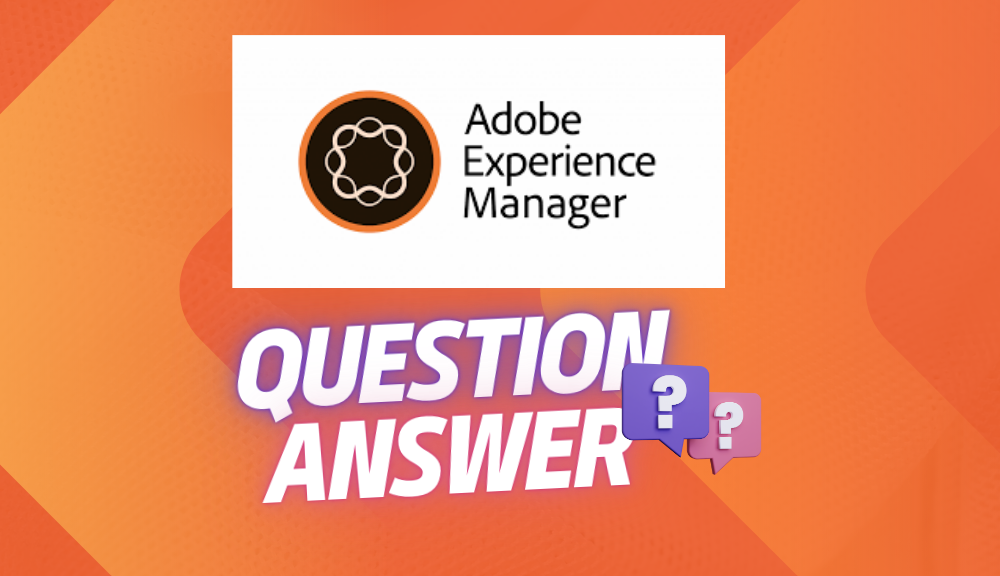
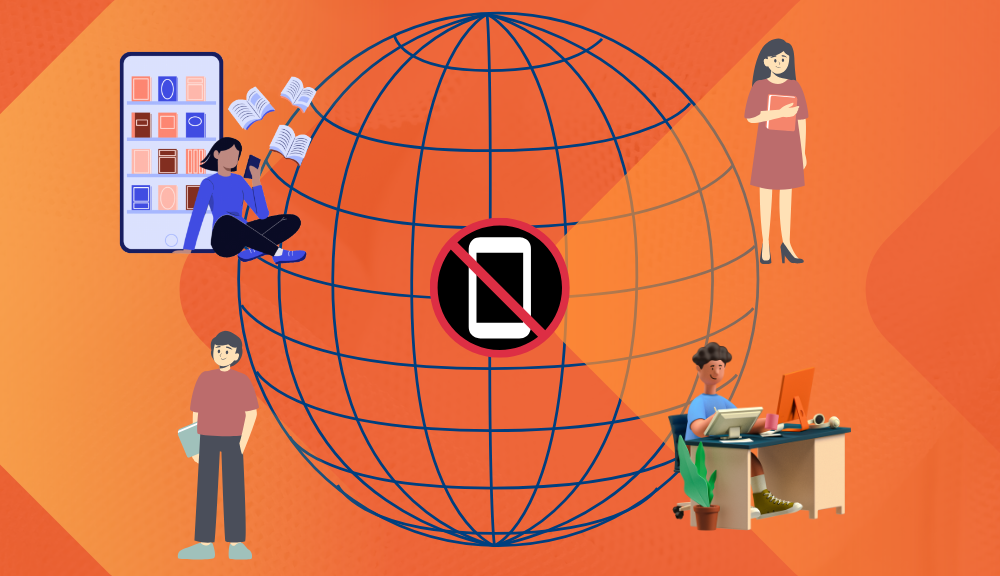

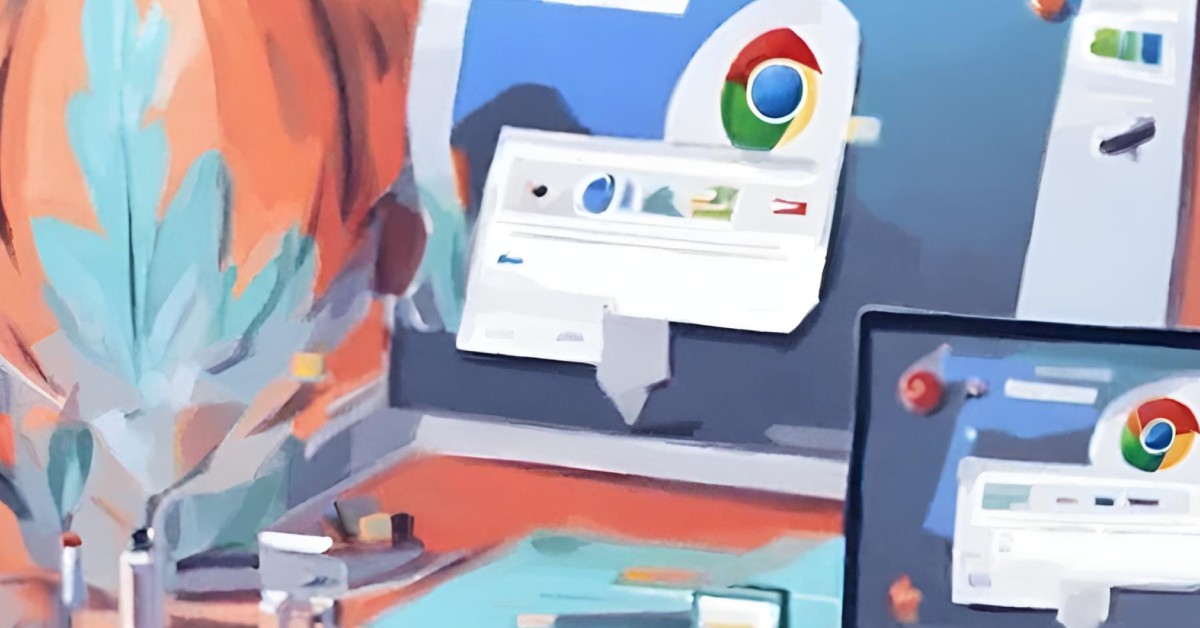
Leave a Reply