Choosing a text editor might seem like a simple task at first, but for those new to programming, it can quickly turn into a daunting challenge. A reliable text editor becomes your trusted companion on your coding journey, making your work smoother, helping you troubleshoot errors, and ensuring your code stays neat and tidy. And with new technologies like IntelliSense, it’s like having a friendly guide that helps you catch mistakes as you type, ultimately saving you precious time in the long haul.
There are many option available on the internet to choose from free and paid version. Each text editor has its own strength and weaknesses, so its worth trying out few to know which one suits you the best!
Here are some popular examples for web development:
Visual Studio Code: Developed by Microsoft, this free, open-source text editor has gained widespread popularity.
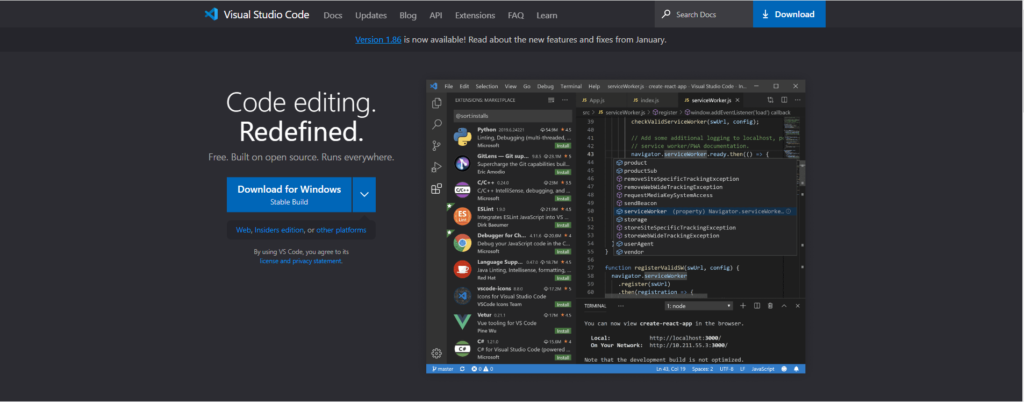
Atom: Developed by GitHub, Atom is another free, open-source option known for its flexibility and extensibility.
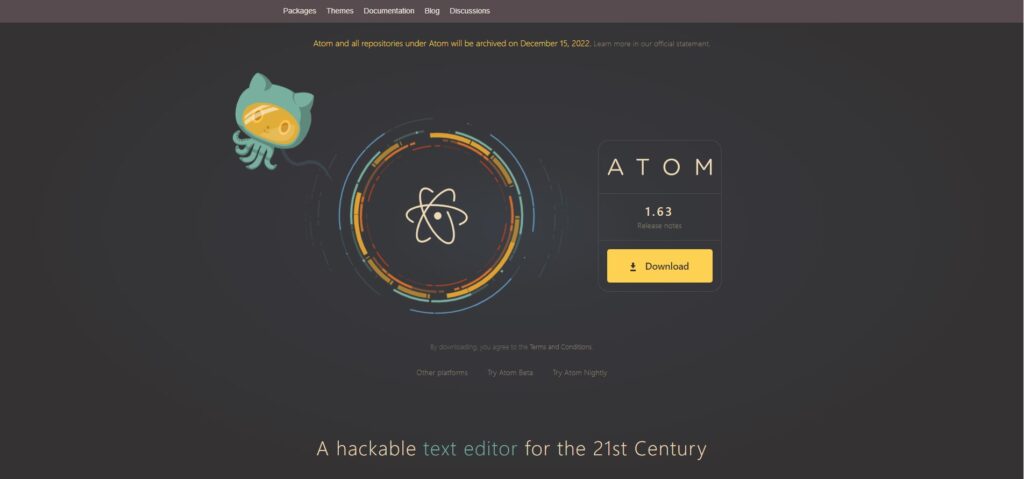
Sublime Text: Loved for its speed and customization options, Sublime Text is a lightweight yet powerful choice.
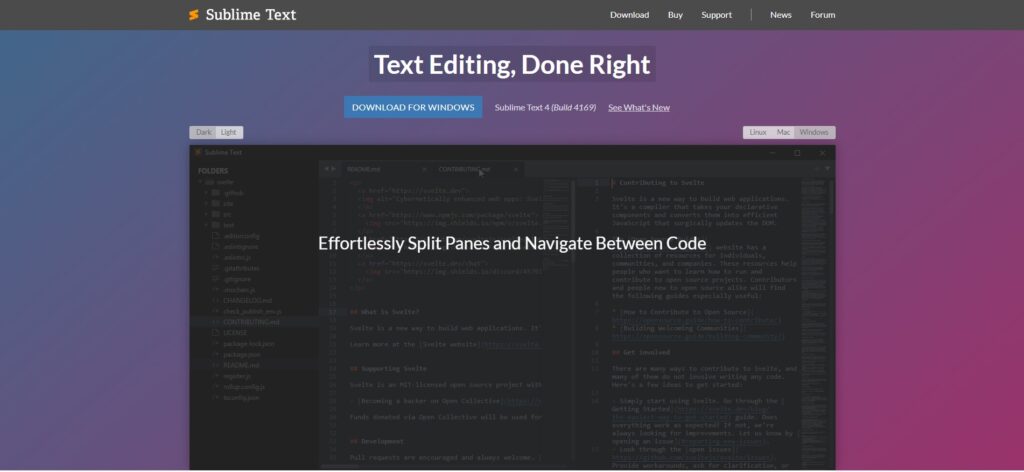
Brackets: Created by Adobe, Brackets is a modern, open-source text editor tailored for web development.
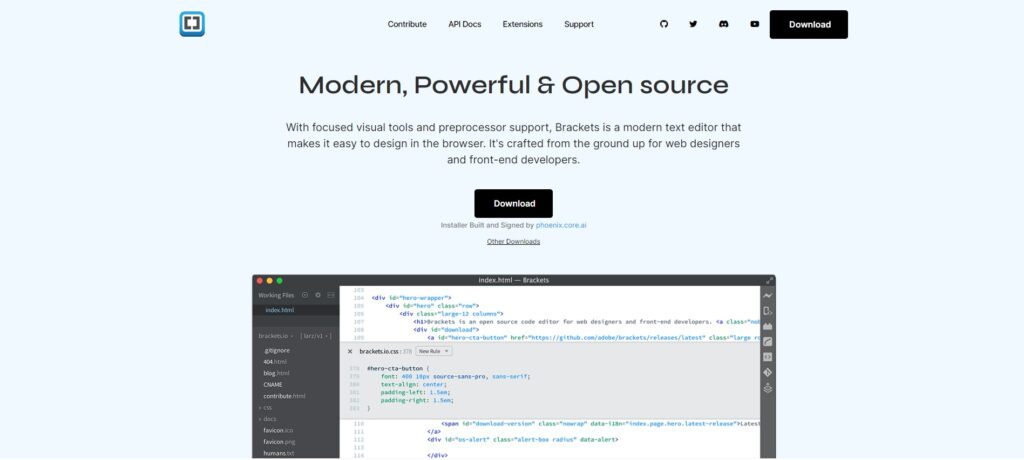
Dreamweaver: As part of the Adobe Creative Cloud suite, Dreamweaver offers subscription-based access and is ideal for building modern websites compatible with any device or browser.
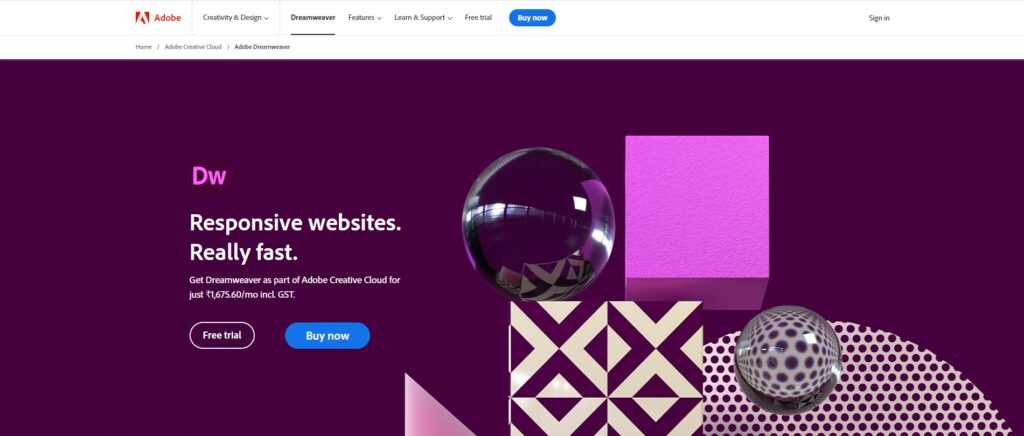
Which code editor is your favourite? Please share your thoughts.







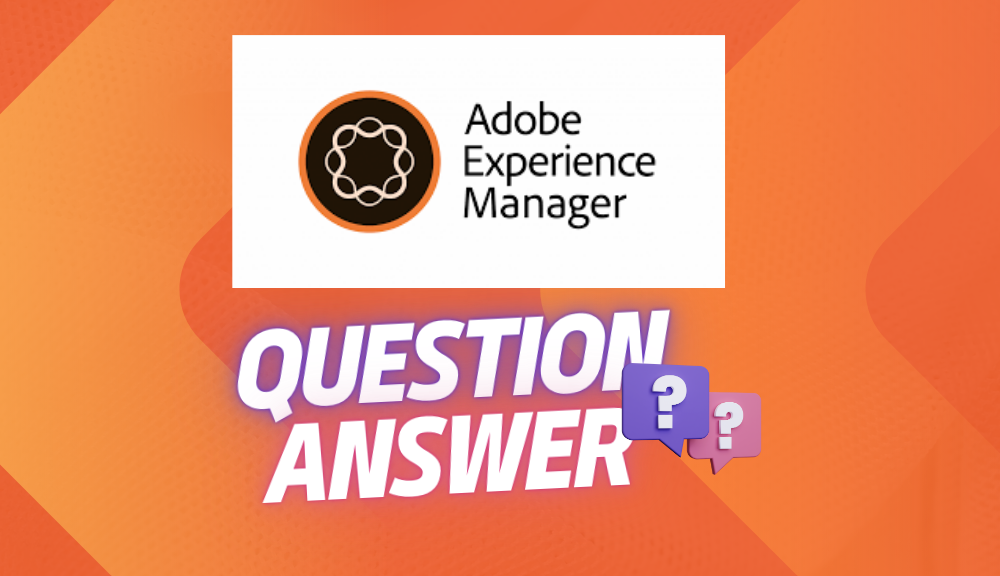
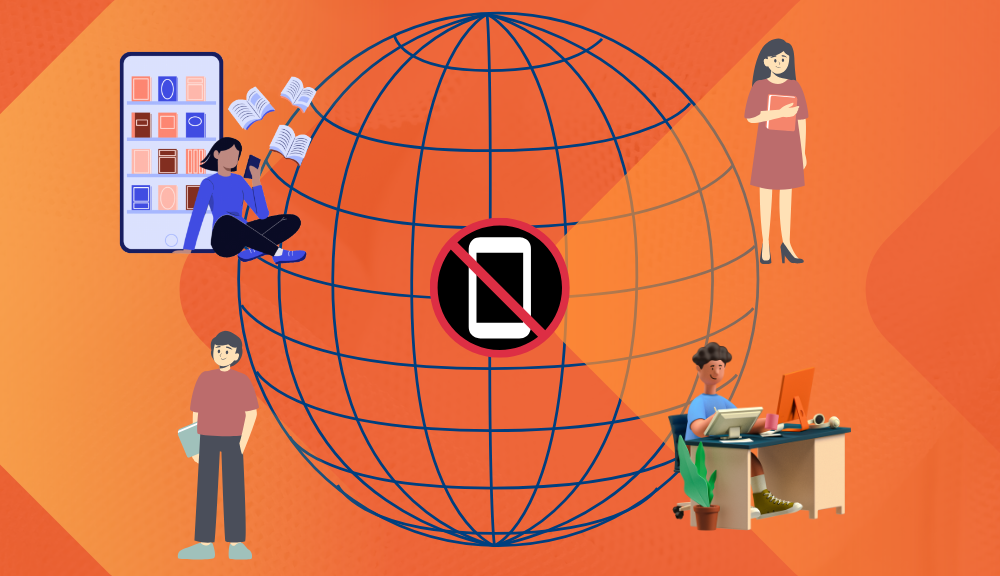

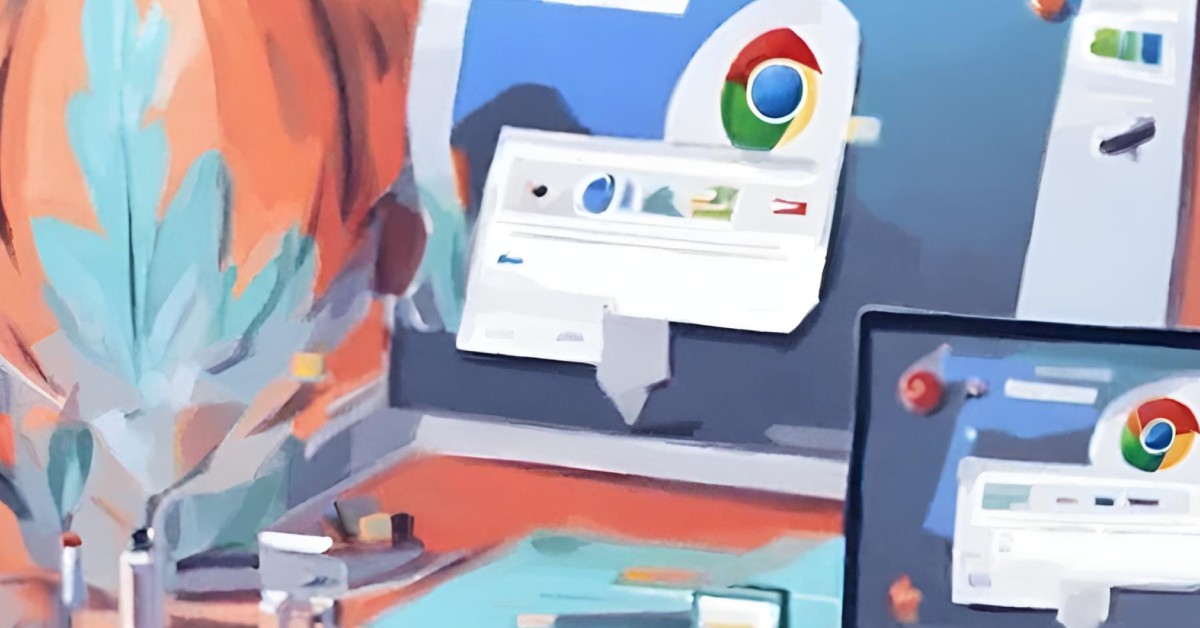
Leave a Reply