A thumbnail is a scaled-down version of a larger picture or video. It is typically used to quickly represent a larger piece of media and allow a user to easily preview it before deciding to open it.
Thumbnails are important for a number of reasons. First and foremost, they help to make it easier for users to find and organize their media. When there are many images or videos to choose from, thumbnails provide a way for users to quickly scan and identify the content they are looking for.
In addition to organization, thumbnails also play a key role in driving engagement and traffic. When used correctly, thumbnails can be very effective at catching the attention of users and encouraging them to click through to view the full image or video.
Thumbnails are also important for search engines, as they can be used to help identify the content of a webpage and improve its search ranking. When a webpage has relevant and high-quality thumbnails, it is more likely to appear near the top of search results, which can drive more traffic to the site.
Overall, thumbnails are an essential part of the user experience and play a critical role in the organization and promotion of media.
To create a unique thumbnail image for your blog post on Bootstrap, you could try using a graphic design tool such as Adobe Illustrator or Canva to create a custom image. Here are a few steps you could follow:
Determine the subject of your blog post and what you want your thumbnail image to convey.
Choose a color scheme that complements the subject of your blog post and fits with your branding.
Select a font that is easy to read and fits with your brand.
Create a layout for your thumbnail image, keeping in mind the dimensions that are appropriate for a thumbnail image.
Use shapes, lines, and text to create a visually appealing design that represents the subject of your blog post.
Save your image in a web-friendly format, such as JPEG or PNG.
Alternatively, you could use a stock image or photograph that relates to the subject of your blog post, and add text or other design elements to make it more unique.







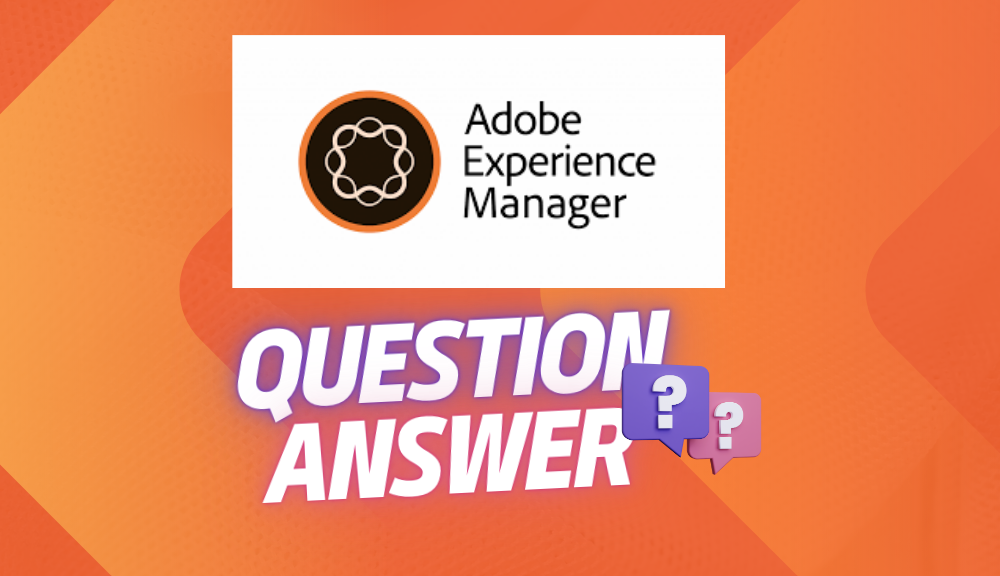
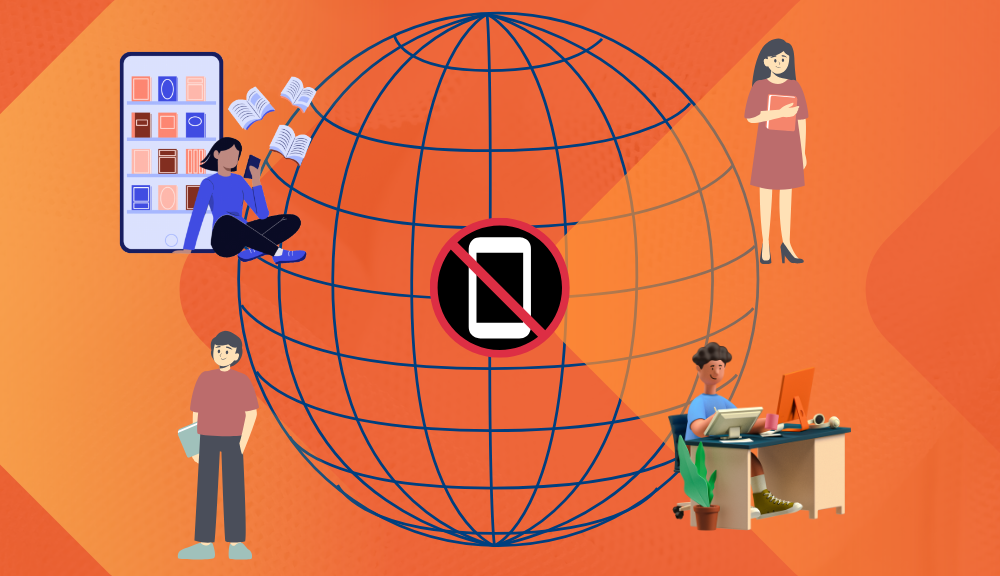

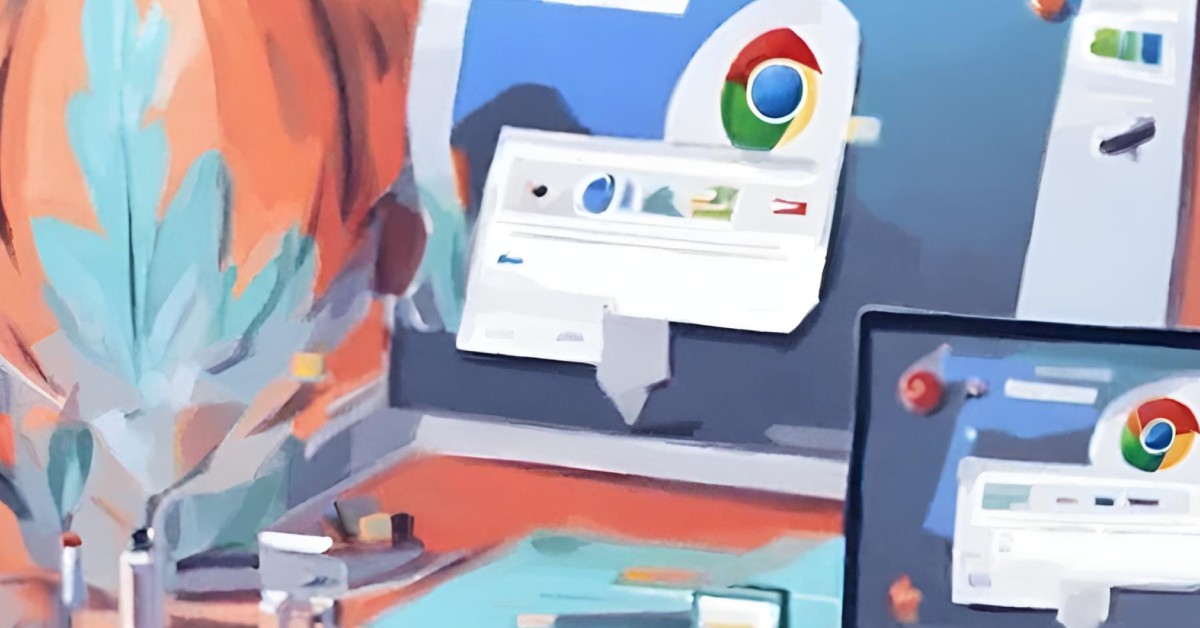
Leave a Reply